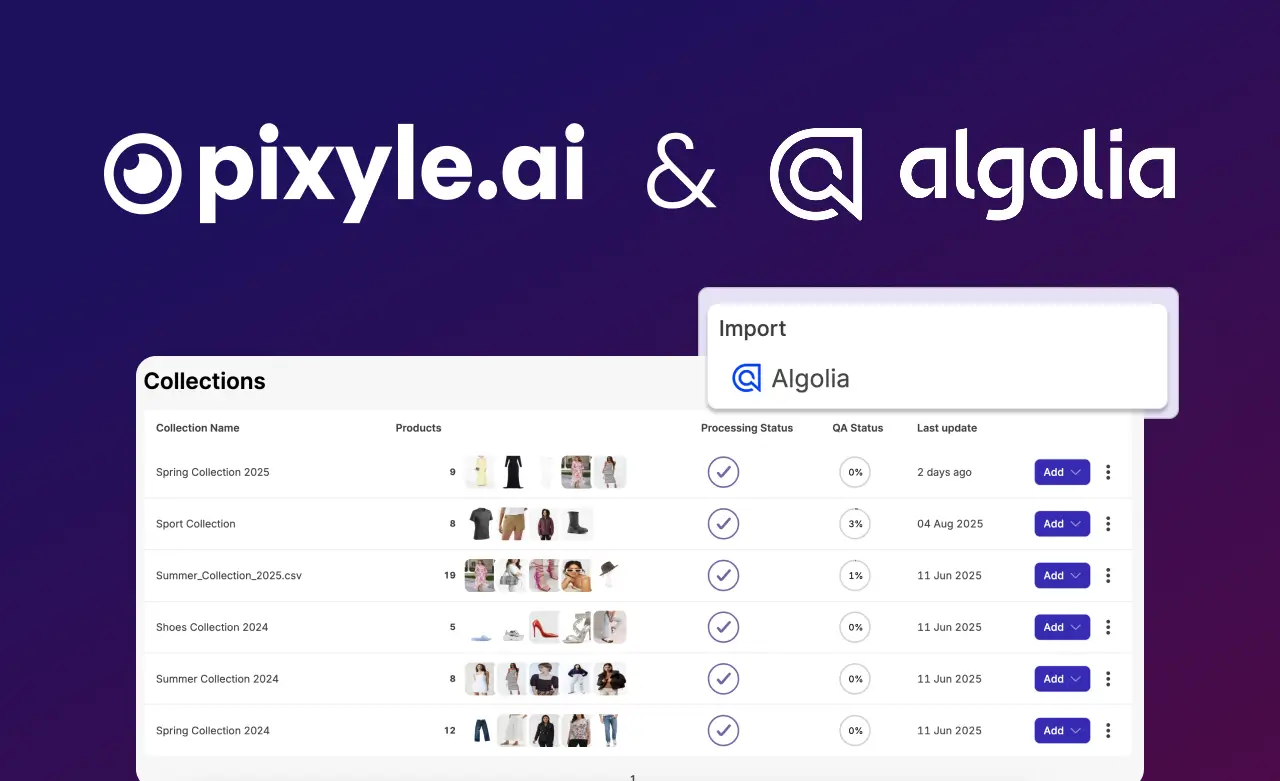Spring Into Sales: Freshen Up Your Online Store With Smarter Filters

Let’s Talk Spring Cleaning, But Make It Digital
No, we’re not asking you to grab a mop or dust off shelves. We’re talking about something way more exciting, spring cleaning your fashion e-commerce store. Yep, just like you declutter your wardrobe, your online store needs a seasonal refresh too. Especially if you’re gearing up for the spring sales rush.
But we’re not just giving your homepage a facelift. We’re going deeper. Into the core of what helps shoppers find what they love: filters.
That tiny sidebar or dropdown on your site? It’s a silent superhero. And if your filters are outdated, clunky, or just plain confusing, you might be losing sales without even knowing it.
Let’s fix that.
Why Filters Deserve a Front-Row Seat
Think about your own shopping habits. If you can’t narrow down by size, color, or fit, do you stick around? Probably not.
You’re not alone. 80% of online shoppers say they’re more likely to buy from brands that offer personalized shopping experiences. And filters are a huge part of that personalization.
Done right, they:
- Make it easier for shoppers to find what they need
- Boost product visibility
- Reduce bounce rates
- Increase conversions
Basically, filters = sales magic.
Here’s a simple example: Imagine a shopper is looking for a midi-length floral dress for a garden wedding. If your filter options only include “length” and “print” as broad categories, they’ll have to sift through hundreds of irrelevant items. That’s frustrating and avoidable. With style-based product filters and occasion-ready outfit tags, you help them skip the scroll and head straight to checkout. For example, when you let them select “midi,” “floral,” “wedding guest,” and “spring collection,” you’ve just fast-tracked them to the perfect outfit in just a few clicks.
What’s Wrong With Most Filters (And Maybe Yours)
Let’s play a game. Are your filters:
- Too generic? ("Red" vs. "Cherry Red")
- Missing key categories? Or worse—no way to filter by occasion like 'Brunch with Friends' or 'Outdoor Wedding'?
- Messy or inconsistent?
- Showing irrelevant products?
If you said yes to even one of these, it’s time for a spring refresh.
Shoppers don’t have time to scroll endlessly. They want fast finds. If your filters don’t guide them properly, they’ll bounce faster than a rubber ball on a trampoline.
Here’s another example: A user filters by “workwear” and gets a mix of high heels, ripped jeans, and graphic tees. Not exactly the “boss babe” vibe they were hoping for. When filters misfire, trust breaks. And in e-commerce, that means lost sales.
How Smart Filters = Happy Shoppers
The best filters do more than sort by size or price. They understand intent. They speak fashion. They get your shopper. They support occasion-based shopping journeys, be it a beach getaway or office return while aligning with personal style preferences.
For example:
- Someone looking for a "beach dress" doesn’t want a wool sweater
- A search for "wedding guest outfit" shouldn’t pull up activewear
- A shopper looking for “back-to-office” attire isn’t looking for festival fringe jackets
This is where AI-powered filters come in. They can:
- Auto-tag products with hyper-specific attributes
- Group items by themes, trends, and intent
- Adapt to shopper behavior over time
And no, you don’t need a full dev team to make this happen.
Say Hello to Pixyle AI
Pixyle AI is like the Marie Kondo of fashion filters. It scans your product catalog, identifies visual and textual attributes, and adds super-specific tags that make filtering a breeze.
Instead of relying on basic product data, Pixyle uses computer vision and AI to:
- Recognize style, cut, color, pattern, occasion, and more to power fashion filters by style and event.
- Tag products with high accuracy (we’re talking 95%+ precision)
- Make your filters smarter and more aligned with real shopping behavior
Result? A store that feels intuitive. Personalized. Easy. Like it was built just for them.
Let’s get practical: You upload a batch of 100 new products for spring. Pixyle scans each one, tags them with attributes like “sleeveless,” “tiered,” “pastel,” “linen,” “spring 2025,” “vacation ready,” and more. Your filter panel instantly updates to reflect what shoppers are actually looking for this season. No manual tagging, no second-guessing.
Spring Cleaning Checklist: Filter Edition
Here’s your to-do list:
- Audit your current filters – What’s missing? What’s working? Are your categories aligned with real-world search behavior?
- Look at your data – Use heatmaps and analytics to see where users are getting stuck. If they’re filtering and bouncing, something’s off.
- Upgrade your tagging – Manual tags? Time to automate with AI so you never miss a season’s trend again.
- Create themed filter groups – Think "Festival Looks", "Rainy Day Essentials", "Spring Staples", "Workwear Refresh", or "Spring Date Night"
- Use smart filters for shopping by occasion like ‘Beach Wedding Looks’ or ‘Spring Weekend Casual’ to add real-world relevance.
- Test, tweak, repeat – Filters aren’t set-and-forget. Watch what works and improve it regularly.
Bonus tip: Add seasonal filters. Let shoppers filter by collections like “Spring '25” or “Easter Edit.” It adds relevance and makes your store feel up to date.
Filters = Front Door to Your Store
When shoppers land on your site, they need guidance. Not just flashy banners or trendy collections. They need to find their product fast. Filters are how they do that.
Think of filters like a great sales associate. They listen, they sort, they show you exactly what you want, without you even asking.
Another example: A user clicks on “Spring Looks” and filters by “Eco-friendly,” “Boho,” and “Under $75.” Thanks to smart tags, your store serves up organic cotton maxi skirts, crochet tops, and floral wrap dresses. They’re happy. You’re happy. Nature’s happy.
If your store isn’t doing that yet, now’s the perfect season to start.
Let Pixyle AI Do the Heavy Lifting
Cleaning up your store doesn’t have to be a full-time job. Pixyle AI plugs right into your system and gets to work:
- Smarter tags
- Cleaner filters
- Better product discovery
And all that leads to happier shoppers and better sales. It’s like giving your store a spring glow-up, without the effort.
Plus, Pixyle’s intuitive dashboard lets you track filter performance, discover gaps, and fine-tune your tagging strategy, all in one place.
Ready to Filter Like a Pro?
Spring is short. So are attention spans. Give your shoppers a smooth, smart experience with filters that actually help them shop.
Get started with Pixyle AI today. Because finding the perfect dress should be easier than finding your keys on a Monday morning.
Let’s make this season your store’s most stylish (and organized) one yet.
Boost your sales with AI product tagging
Optimize your eCommerce catalog to improve discovery and conversions.